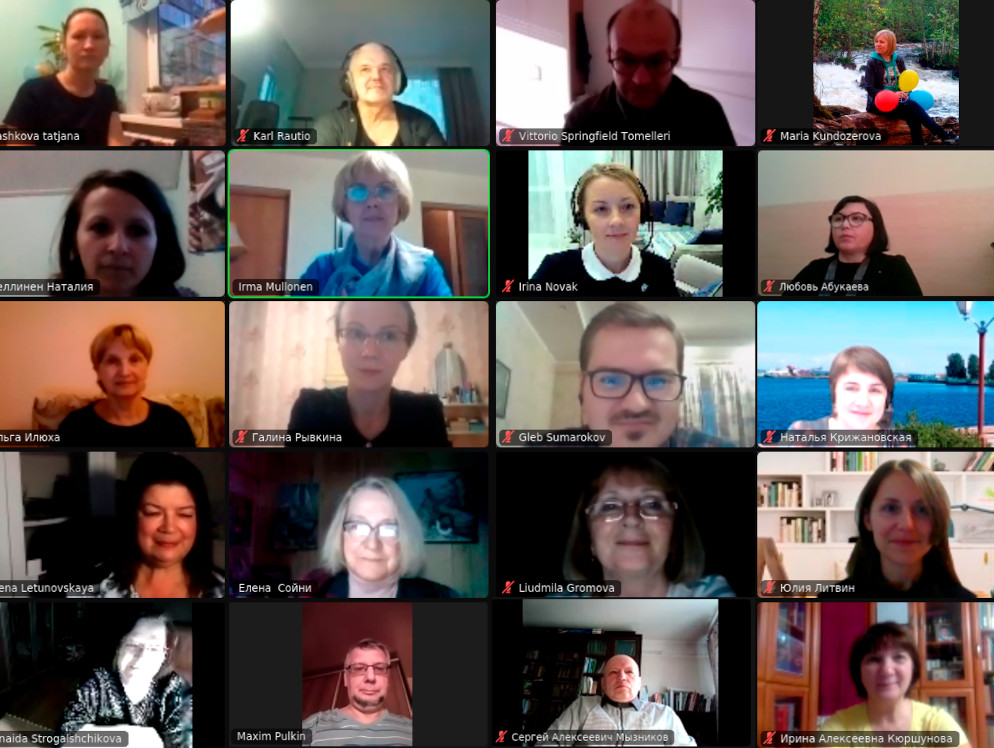Peter Bentley writes A Memo regarding Zoom Gathering Arrangements with a particular note for church fellowship gatherings.
While many of us have had glitches in our Zoom appearances, a number of etiquette issues continue to arise, with sometimes unfortunate consequences. I thought it would be helpful to include some reflections that hopefully will help in this area.
Entering the zoom
If you are the host or leading a study or service, please make sure you are early and connected well. It is a good witness and shows you value the time and attention of other believers.
It is helpful for all participants to log on early. You can check if your connections are all fine, update the Zoom app as needed and relax before. Simply put yourself on mute and turn the video screen off until the starting time (unless there is a pre-meeting fellowship time). This is very helpful if you are not technically able. It can be very distracting to others if you spend ten minutes complaining about the problems of connecting today, and if other people are praying, well …
If you are setting up when the meeting or gathering time has started and still making other arrangements, please mute yourself. When you are ready to join the gathering, unmute as you need to – see below. You could also consider turning the video off if you are still fixing your hair, shaving, eating, or doing any number of other things that will be instantly distracting to the other zoomettes.
Muting: It is helpful to maintain a mute arrangement at all times unless you are contributing. This reduces background noise and saves people trying to guess what the secret sound is.
If there is a Bible reading or a creed, ensure that one person is the designated reader and ask people to mute the sound so it does not echo.
Contributing: When speaking look straight ahead into the screen camera. This is particularly helpful for people with hearing issues because
- people can see you speak and lip-reading is more possible.
- You can naturally project your voice, facilitating better hearing.
This is important for prayer. When praying, try not to bow your head (for those of us who are not blessed with as much hair now, it is not a good look in any case). Again, look straight ahead onto the screen. It is fine to close your eyes if you need to, but this orientation will be helpful for those members trying to lip-read.
Moving around – and turning your personal video screen off
If you are moving around regularly or need to leave the Zoom meeting for a time, please turn your video off. You could send a chat message to the leader or the group to indicate you will be absent for a period or mention you will be briefly absent if you are finishing up speaking.
Choose a suitable and representative photo or image to appear when your video screen is off.
Eating: If you need to eat during the Zoom gathering, that is fine, though please turn your video screen off.
An exception is the sharing of the Lord’s Supper.
Be circumspect with any type of drinking as well. The magnum in full view is not a good prop when reading Acts 2.
Group Dynamics – is one person dominating all the time during the bible study or sharing time? In any group, there is a tendency for this to happen, but it is accentuated because on Zoom, some people are not as attuned to paying attention to the screens of others and being able to determine if someone else wants to speak. The leader of the gathering needs to scan the screen rooms regularly and perhaps use chat messages directed to some members to ask about speaking. The leader may need to tell people to hold their comments and allow others to speak, or in rare cases, use the power of the mute.
The leader can also consider placing people in rooms for strategic times of discussion.
No doubt there are other recommendations or suggestions.
May God give you wisdom, charity, and love as you join in Zoom and may you bloom rather than fume.
Peter Bentley
pkbentleyarchive.com
Image credit: Andrew Krizhanovsky / Wikimedia